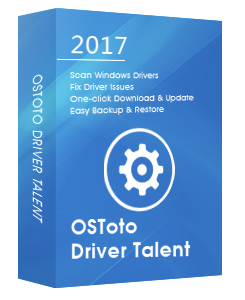The latest Lenovo IdeaPad 320 drivers could prevent your laptop from all sorts of computer issues, such as Lenovo touchpad not working, no Wi-Fi, no sound, USB device not recognized, black screen, blue screen, screen flickering, etc. Here are top 2 ways to download and update Lenovo IdeaPad 320 drivers for Windows 10, Windows 8.1, Windows 8, Windows 7, including 32 bit and 64 bit versions.

Method 1. Lenovo IdeaPad 320 Drivers Download via Lenovo Website
You could download and update Lenovo IdeaPad 320 drivers from Lenovo's official Support page, such as Lenovo IdeaPad 320 touchpad driver, Lenovo IdeaPad 320 Bluetooth driver, etc. Here’s what you need to do.
1. Enter your laptop model in the search box and click the “Search” icon. Here we take Lenovo IdeaPad 320 Touch-15ABR as an example.
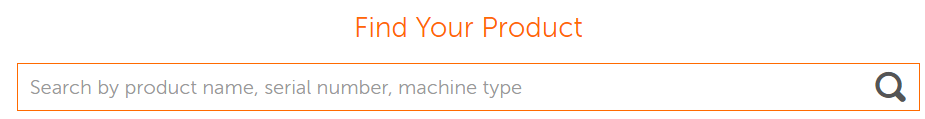
2. Click “Drivers & Software”.
3. Select your exact operating system. Here we select Lenovo IdeaPad 320 drivers for Windows 10, 64-bit.
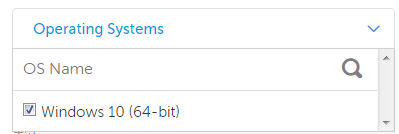
4. Pick any component from the “Components” drop-down list.
5. The Lenovo IdeaPad 320 drivers that match your system will be listed below.
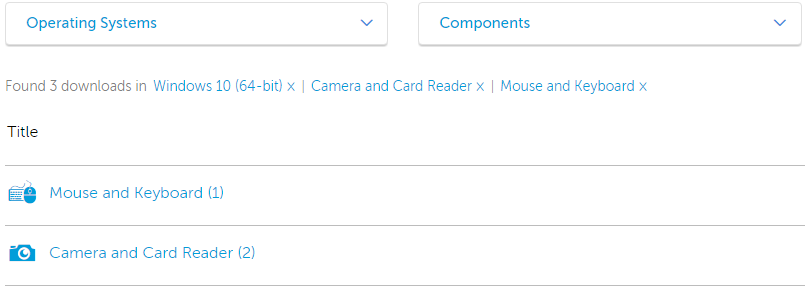
6. Add the drivers to “My Downloads List”.
7. Click “My Downloads List”
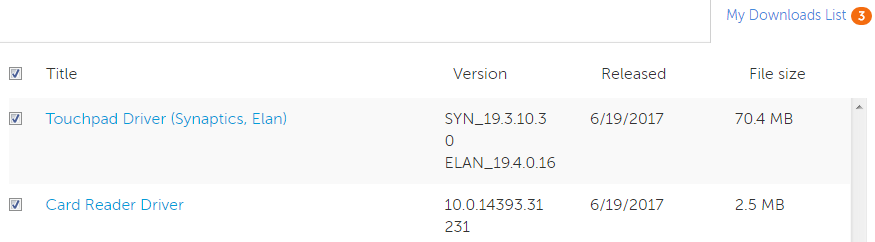
8. Click Download. You could select either “Download as multiple ZIP files” or “Download as one ZIP file”.
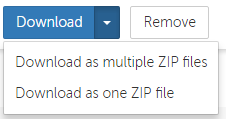
9. Save and extract the file and double-click the Lenovo IdeaPad 320 driver files to install them.
10. Reboot your computer once the installation is completed.
You may also like to check out:
Lenovo IdeaPad 320 Touchpad Not Working after Windows 10 Update
Fix Slow Computer – Fast Speed Up Your Computer on Windows 10
How to Fix Corrupted System Files with SFC /scannow in Windows
Method 2. Download and Update Lenovo IdeaPad 320 Drivers for Windows 10, 8.1, 8, 7 with Driver Talent
It will be such a pretty time-consuming thing to manually download Lenovo IdeaPad 320 drivers from Lenovo’s official support website. Alternatively, you could apply a professional Lenovo driver update utility tool like Driver Talent to easily download and update Lenovo IdeaPad 320 drivers.
Click the button below to grab Driver Talent directly. No viruses. No malware. Please refer to this article: What to Do If Avast / Malwarebytes Has Flagged Driver Talent.
Take the 3 easy steps below to download and install the latest Lenovo IdeaPad 320 drivers for Windows 10, Windows 8.1, Windows 8 and Windows 7, available for both 32-bit and 64 bit versions.
Step 1. Scan Your PC
Launch Driver Talent. Click the “Scan” button and it will identify all outdated, corrupted, broken or missing Lenovo IdeaPad 320 drivers in seconds.
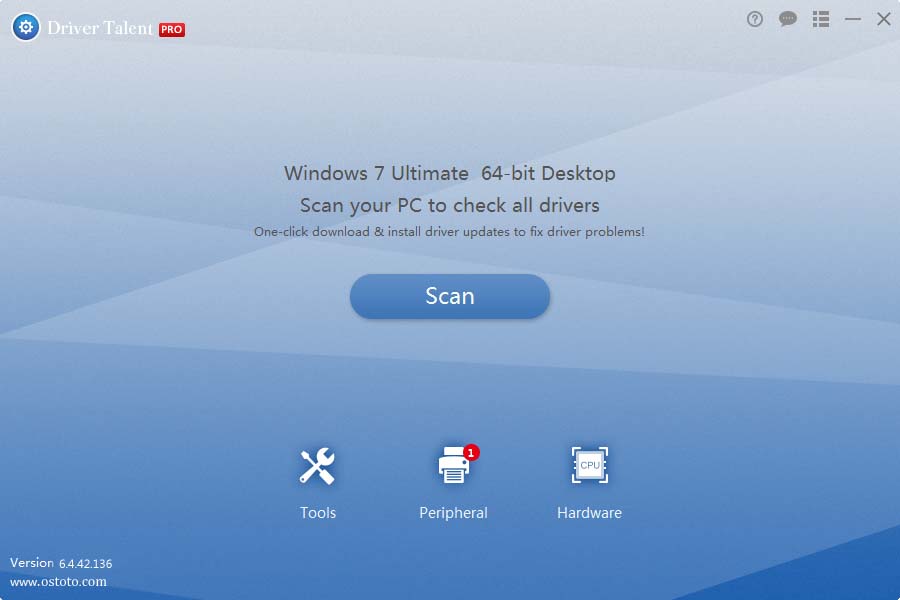
Step 2. Download and Update Lenovo IdeaPad 320 Drivers
If you want to fix all identified problematic Lenovo IdeaPad 320 drivers, just click “Repair”. Driver Talent will automatically download and install the most compatible Lenovo IdeaPad 320 drivers in the background. To get the latest Lenovo IdeaPad 320 drivers, just click “Update”.
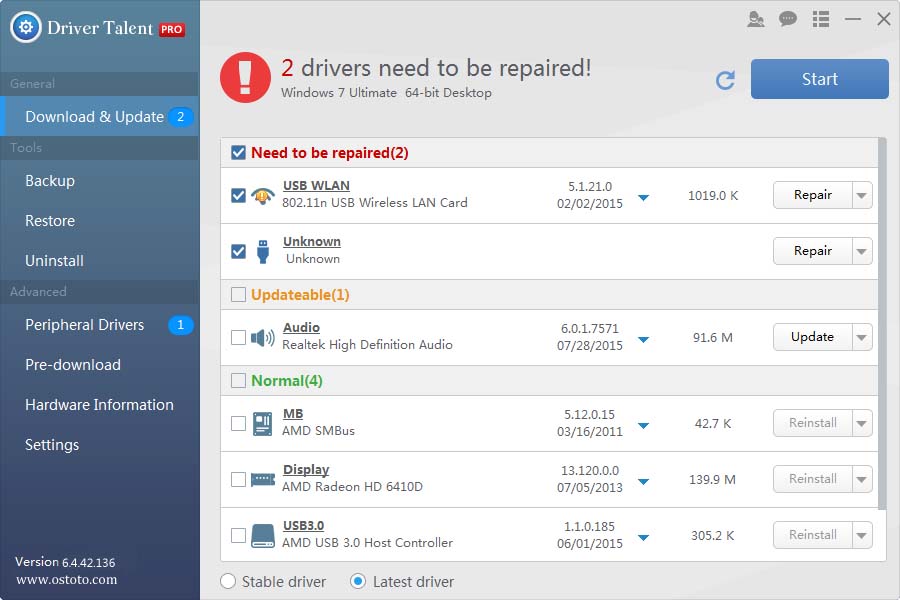
Step 3. Reboot Your PC
Remember to reboot your PC to allow all Lenovo IdeaPad 320 driver updates to come into effect.
For more specific instructions of Lenovo IdeaPad 320 drivers download and update, you could check out the User Guide of Driver Talent.
You might also like to check out:
Download and Update Lenovo WiFi Drivers for Windows 10, 8.1, 8, 7, Vista, XP
Lenovo IdeaPad Drivers Download and Update for Windows 10, 8.1, 8, 7, Vista, XP
Free Lenovo Drivers Download & Updates for Windows 10, 8.1, 8, 7, Vista, XP
2 Ways to Download and Update Lenovo Audio Drivers for Windows 10, 8.1, 8, 7, Vista, XP
USB to VGA Drivers Download and Update for Windows 10, 8.1, 8, 7
How to Fix USB Tethering Not Working in Windows 10, 8.1, 8, 7
AMD Graphics Driver Download and Update for Windows 10, 8.1, 8, 7
Prolific USB to Serial Driver Download and Update for Windows 10, 8.1, 8, 7
If you have any ideas or questions about Lenovo IdeaPad 320 drivers download and update, please leave comments in the comment section below. You could also visit the OSToto forum for further discussion.
Note: Bear in mind that always back up you Lenovo IdeaPad 320 drivers with Driver Talent before installing any new driver update in case of driver crashes.
Aside from being a driver download and update software program, Drive Talent packs other advanced features, such as drivers restore, drivers uninstall, system restore, drivers pre-download for another PC, PC Repair (no sound, no video, no Wi-Fi etc.), DLL files repair, hardware detection, VR support check and PC speed up, etc.
Lenovo IdeaPad 320 Drivers List
Here is a list of the most common Lenovo IdeaPad 320 drivers that Driver Talent could download and update for your laptop.
Lenovo IdeaPad 320 drivers for windows 10, 32 bit / 64 bit | Lenovo IdeaPad 320 drivers for windows 8.1 | Lenovo IdeaPad 320 drivers for windows 8 |
Lenovo IdeaPad 320 drivers for windows 7, 32 bit / 64 bit | Lenovo IdeaPad 320 driver update | Lenovo IdeaPad 320 driver download |
Lenovo IdeaPad 320 touchpad driver | Lenovo IdeaPad 320 drivers for windows 8 64 bit | Lenovo IdeaPad 320 drivers windows 7 32 bit |
Lenovo IdeaPad 320 drivers windows 7 64 bit | Lenovo IdeaPad 320 audio driver | Lenovo IdeaPad 320 bluetooth driver |
Lenovo IdeaPad 320 card reader driver | Lenovo IdeaPad 320 camera driver | Lenovo IdeaPad 320 chipset driver |
Lenovo IdeaPad 320 VGA driver | Lenovo IdeaPad 320 LAN driver | Lenovo IdeaPad 320 WiFi driver |
Lenovo IdeaPad 320 mouse driver | Lenovo IdeaPad 320 keyboard driver | Lenovo IdeaPad 320 fingerprint reader driver |
Lenovo IdeaPad 320 USB driver | Lenovo IdeaPad 320 graphics driver | Lenovo IdeaPad 320 sound driver |
You may also like to check out: