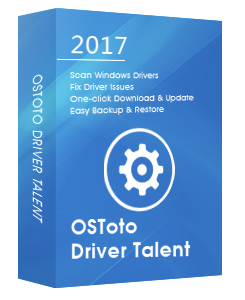The SIIG driver update is essential to keep your SIIG device working smoothly. Here are top 2 ways to download and update SIIG drivers for Windows 10, Windows 8.1, Windows 8, Windows 7, Windows Vista and Windows XP.
1. Download SIIG Drivers for Windows 10, 8.1, 8, 7, Vista, XP from Manufacturer’s Site
To download the right SIIG drivers, such as SIIG keyboard driver, SIIG USB driver, SIIG mouse driver, etc., you could go to SIIG’s download page to look for it. Take these steps:
Step 1. Type the SIIG part number or your product name and click “Search”. The SIIG part number can be found on the serial number sticker. Here we take the part number CE-H20W12-S1 for example.
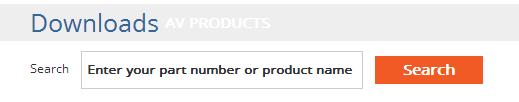
Step 2. Click the “Drives” tab. The SIIG USB drivers for Windows 10, 8.1, 8, 7, Vista, XP all show up. The SIIG drivers for Mac is also listed.
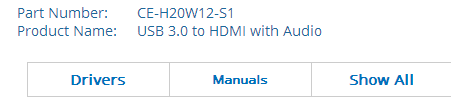
Step 3. Locate the right SIIG driver for your PC and click the Download icon.
Step 4. Save the zip driver file on your PC.
Step 5. Double-click the downloaded SIIG driver file and then click Extract All Files.
Step 6. Follow the instructions to manually install the SIIG drivers.
Step 7. Reboot your PC.
You may also like to check out:
How to Remove Write Protection from USB Drive in Windows 10, 8.1, 8, 7
How to Fix USB Tethering Not Working in Windows 10, 8.1, 8, 7
AMD Graphics Driver Download and Update for Windows 10, 8.1, 8, 7
USB to VGA Drivers Download and Update for Windows 10, 8.1, 8, 7
2. SIIG Drivers Download and Update through Driver Talent
If you don’t want to spend time in manually downloading and updating SIIG drivers, you could adopt a trusted Windows drivers update utility to do it for you, and Driver Talent is highly recommended. It could find out your faulty drivers in seconds and then automatically download and install the best-matched SIIG driver for you quickly.
Click the button below to free download Driver Talent.No viruses. No malware.Please refere to this article: What to Do If Avast / Malwarebytes Has Flagged Driver Talent.
Take the 3 easy steps to download and install the most compatible SIIG driver for Windows 10, Windows 8.1, Windows 8, Windows 7, Windows Vista, and Windows XP, applied to both 64-bit and 32-bit versions.
See Also: How to Determine If Windows 10 Is 32-bit or 64-bit
Step 1. Scan Your PC
Run Driver Talent. Click the “Scan” button to perform a full scan of your PC. Driver Talent will identify all your outdated, corrupted, or missing drivers in seconds, including the SIIG driver.
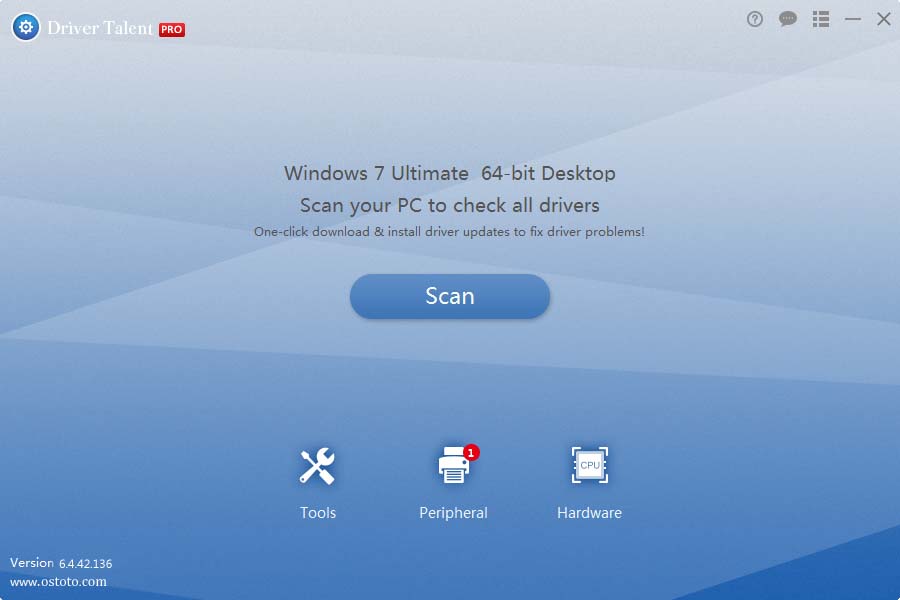
Step 2. Download and Update SIIG Drivers
Click “Update” to let Driver Talent download and install the latest Bluetooth dongle for your Windows PC. Click “Repair” to fix all the other identified faulty driver issues instantly.
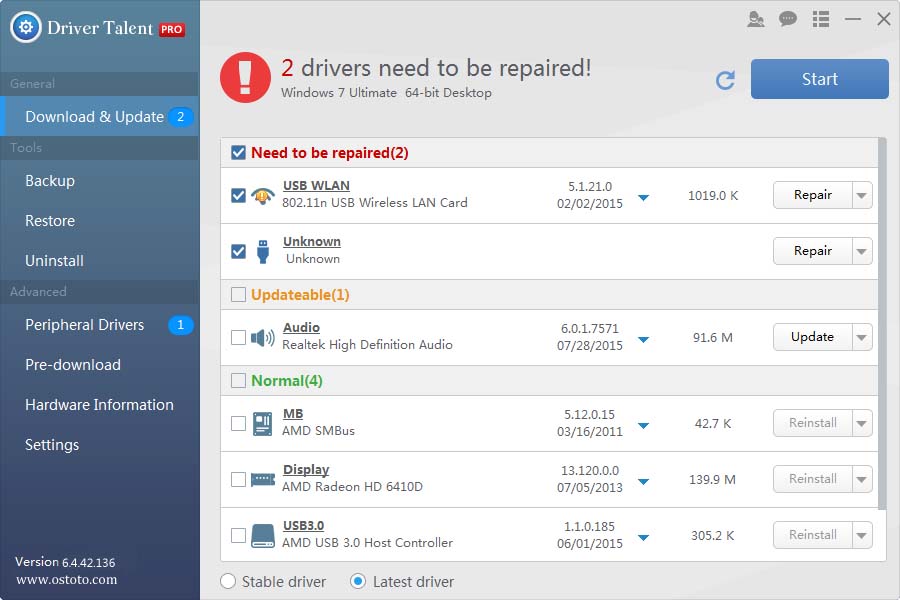
Step 3. Reboot Your PC
Reboot your PC to allow the SIIG driver update to fully take effect.
Note: It’s very important to use Driver Talent to back up you SIIG drivers before any new driver update in case of driver crashes in the future.
Aside from the SIIG driver download and update, Driver Talent also offers other premium features, such as drivers restore, drivers uninstall, drivers pre-download for another PC, PC Repair (no sound, no video, no Wi-Fi etc.), hardware detection, VR support check and PC speed up, etc.
The Most Common SIIG Drivers
Here is a list of the most common SIIG drivers that Driver Talent could download and update.
SIIG drivers for Windows 10 | SIIG drivers for Windows 8.1 | SIIG drivers for Windows 8 |
SIIG drivers for Windows 7 | SIIG drivers for Windows Vista | SIIG drivers for Windows XP |
SIIG drivers for Mac | SIIG keyboard driver | SIIG mouse driver |
SIIG USB driver | SIIG wireless keyboard driver | SIIG mobilecam driver |
SIIG displaylink driver | SIIG USB keyboard driver | SIIG audio driver |
SIIG ax88179 driver | SIIG ax88178 driver | SIIG ethernet adapter driver |
SIIG cyberpro driver | SIIG cyberserial driver | SIIG usb camera driver |
SIIG usb to serial driver | SIIG usb to vga driver | SIIG pci driver |
SIIG card reader driver | SIIG sound drivers | SIIG WiFi driver |
If you failed to download and install the suitable SIIG drivers on a Windows PC, just leave comments in the Comments section below for further assistance.
You may also like to check out: