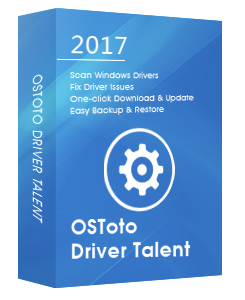Encountering the Driver_Overran_Stack_Buffer Blue Screen of Death error? Don’t be frustrated. The error could be caused by several issues, such as outdated drivers, corrupt system files, etc. Here are a couple of effective solutions to fix the Driver_Overran_Stack_Buffer error in Windows 10, Windows 8.1, Windows 8 or Windows 7.
1. Update Hardware Drivers to Fix Driver_Overran_Stack_Buffer Error
The Driver_Overran_Stack_Buffer Blue Screen of Death error can be related to outdated or corrupt hardware drivers. If certain drivers are outdated or corrupt, you need to update outdated drivers and repair corrupt ones to fix it. It’s not easy to manually find out all the right hardware drivers, and it may take you several hours or even a day to do so. If you are a novice computer user, you could use a reliable and widely-used Windows driver update utility, and Driver Talent is highly recommended which could automatically download and install all the necessary drivers.
Click the button below to get Driver Talent directly.No viruses. No malware.Please refere to this article: What to Do If Avast / Malwarebytes Has Flagged Driver Talent.
Here are quick steps on how to use Driver Talent to download and install the most compatible device drivers for Windows 10, Windows 8.1, Windows 8 or Windows 7, applied to both 64-bit and 32-bit.
Step 1. Scan Your PC
Launch Driver Talent. Click the “Scan” button to perform a safe scan of your PC. All your outdated, corrupt, missing or damaged device drivers will be listed in seconds.
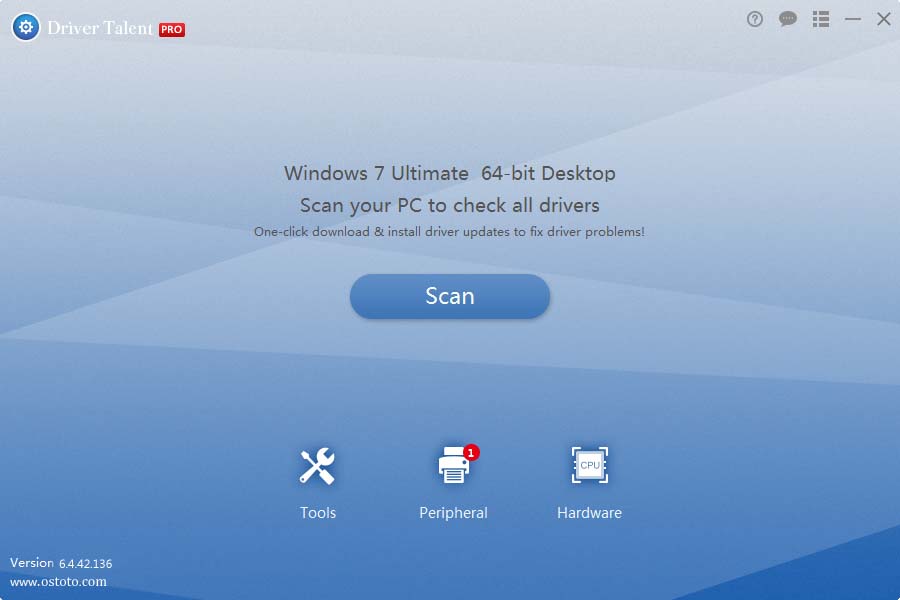
Step 2. Update Hardware Drivers
Click “Update” to update all your outdated drivers to the latest version. Click “Repair” to fix all the identified problematic drivers.
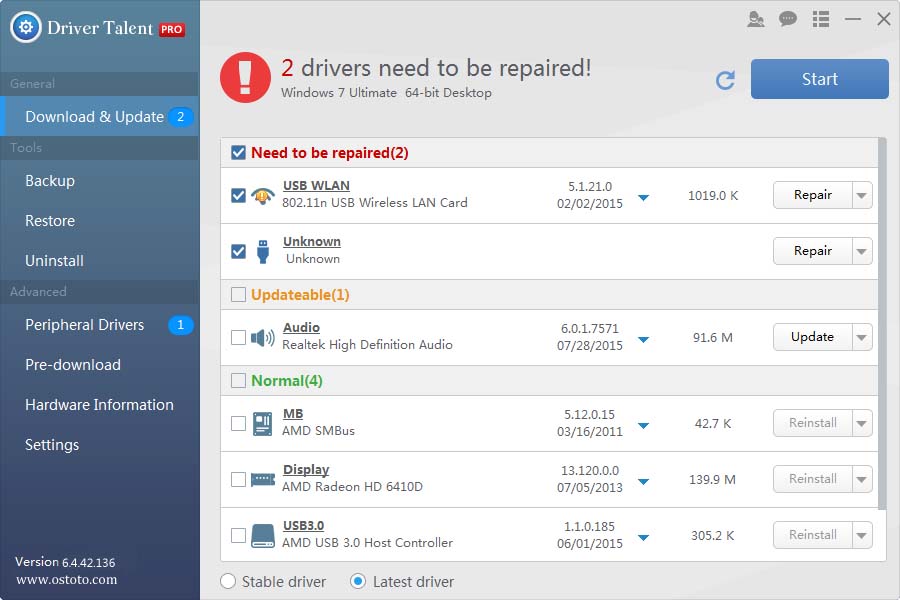
Step 3. Reboot Your PC
A PC reboot is required to make the driver update take effect.
For more instructions on how to download and update Windows drivers, you could check out the User Guide of Driver Talent.
Note: Remember to back up your drivers with Driver Talent in case of future driver crash.
2. Run SFC
If there are corrupted or broken systems files related to the Driver_Overran_Stack_Buffer Blue Screen of Death error, you could run the System File Checker to repair or restore the files. Take these steps:
Step 1. Click the Start button and type command in the search box. Hold Ctrl + Shift altogether, and hit Enter.
Step 2. Click Yes.
Step 3. Type "sfc /scannow" and hit Enter.
Note: The System File Checker will perform a scan of your system files and the identified corrupt or damaged files will be repaired.
Step 4. Reboot your PC.
After a PC reboot, check whether your Driver_Overran_Stack_Buffer Blue Screen of Death error has been eliminated in Windows 10.
3. Perform a Malware Scan
If your PC is infected with malware, the DRIVER_OVERRAN_STACK_BUFFER error could also take place, because the malware could corrupt or delete the error-related files. Run anti-malware software you’ve installed and then run a scan of malware and then clean any malware it finds. If there’s no anti-malware software program, you could download and install one (i.e. Avast, ClamWin and Malwarebytes). For more instructions on how to remove malware, viruses or trojans, you could refer to this post: How to Remove Malware, Viruses and Trojans from a Windows PC.
4. Factory Reset Your PC
The last solution to fix the DRIVER_OVERRAN_STACK_BUFFER error is to factory reset your Windows PC. Please do backup the important files on your C drive, because resetting will clear all data from your C drive.
See Also: How to Factory Reset a Windows 10 Laptop or Desktop
If you discover additional methods to fix the DRIVER_OVERRAN_STACK_BUFFER error, please write them down in the Comments section. Thanks.
You may also like to check out: