General FAQ
Order FAQ
Yes. It's 100% secure for purchasing. Your order will be processed through Digital River MyCommerce which is secured by 256bit SSL encryption. All your information is kept privately and will not be leaked out. We guarantee the security and your personal data protection.
After a successful purchase, you will receive an order confirmation email which includes your order receipt and license code and some other information. If you receive the email within one hour, it indicates that the order is successfully processed. Or, contact us for support. We will check the order and send the email to you after confirmation.
OSToto provides 4 kinds of license validity: half-year license, one-year license, lifetime license, and technician license. As the name tells us, the validity period for half-year, one-year and lifetime license is 6 months, 1 year, and lifetime respectively. For the technician license, the license validity is 3 years and it counts on activation times.
We accept credit card, checks, PayPal, UnionPay, Money Orders and Wire Transfers.
If you are encountering payment failure in the payment process, you can try again again in case of network problem. If the issue insists, please contact us with the failure screenshot.
When you purchase an OSToto product, your satisfaction is guaranteed. So if our product can't realize its promise, you can request a full refund within 30 days. However, we don't refund in the following situation:
1) The refund reason is "I don't require this software" or so because you didn’t read the product description carefully before purchasing the product. It is highly recommended that every customer reads product description and functions carefully, and use the trial version before making final purchase decision.
2) You request a refund for technical issues but neither provided any assistance to our support team, nor provided any detailed description of the problem.
3) The refund reasone is “I use other software and don't need Driver Talent” or “I regret to place the order”.
4) You bought the product 30 days before.
5) A refund request for Backup CD. The Backup CD is not refundable and is not included in the refund policy. If you don’t need a Backup CD, please don’t add it in the shopping cart.
License Code FAQ
In normal case, you'll receive the license code along with the order details within one hour after the order successfully processed. If you don't receive this email, please make sure you placed the order successfully and the fee was taken from your bank/financial account. Also, check if the email is falsely tagged and delivered to the SPAM folder. If you do not receive the confirmation e-mail even after 12 hours, it might be due to the internet problem or system glitches. In this case, please contact us via support#ostoto.com (replace # with @).
If you discarded the old PC and want to use the code on the new machine, please contact us and we will deactivate the old code and send you a new one.
If you reinstall the product, you need to enter the license code again to activate it to Pro version. If you forgot or lost the license code and deleted the order information email, please contact us with your order ID or email address used to place the order. You can also refer to MyCommerce Oder Search page to locate your order. After the order is located, you can find your order details, resend your order information email, and so on.MyCommerce Share-It Order Search page: http://www.mycommerce.com/order-search
1) If you purchased the license code for 1 PC, the code can be associated with only one computer (SSD). So if you changed disk, the code will be reported to be used up. Sometimes, after changing system, restarting computer, you might receive this message. In this case, if you are using the same computer, please contact us and we will reset your license code. 2) If you purchased the license code for multiple machines, you will get this message after the code was registered on maximum machines.
If you ordered a half-year or one-year license code, renew is automatically processed (with email notification) if you did not disable it. If you refused the renew, the code will be expired when the valid period is overdue.
Yes, we offer an up to 30% off discount for the renew order. You can find the renew price in the specific product shopping cart.
At present, our renew system does not support a validity period change. It means, if you are using one-year license, your code will be extended to another 12 months after renewing.
Before auto-renew, our purchase platform will send you an renew notification email. You can disable the auto-renew by replying the email, or you can contact us to disable the auto-renew.
Product FAQ